Tagzania is closing soon. Please download your data in your profile page 2021-12-15
Bookmarklets
While navigating in certain mapping sites (Google Maps, for example), you can click on the specific bookmarklet and save the location you are viewing in your Tagzania account. Bookmarklets work only for registered users. We call "Tagzai!" to our bookmarklet links.
Installation for Firefox: Drag a given Tagzai! bookmark link to your Bookmarks toolbar.
Installation for Internet Explorer: Drag the Tagzai! bookmark link to the Links toolbar.
Google Maps bookmarklet
While browsing maps.google.com double click on a given point, then click on the bookmarklet.
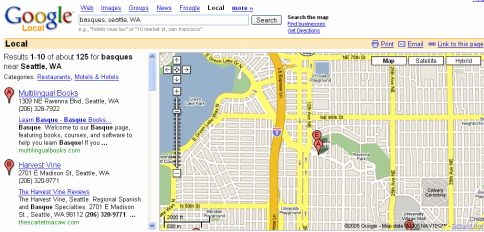
Windows Live Maps (Microsoft)
Windows Live Local is Microsoft's great mapping application. It offers aerial views, roadmaps and 3D rendering (with a plug-in, only Internet Explorer). Learn more about the 3D capabilities of Live.com here, and how Tagzania can be used in conjuction with this tool.
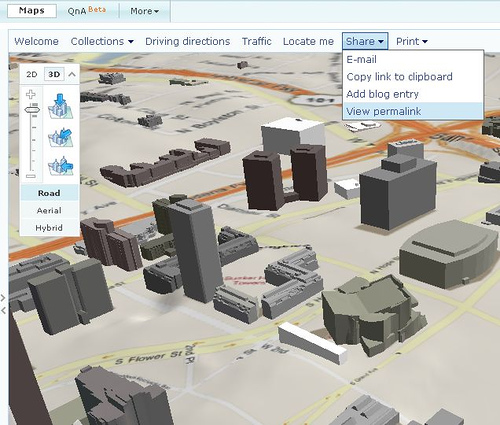
If you reach to a place you want to bookmark, click on the share dropdown menu and there it is, the permalink option.
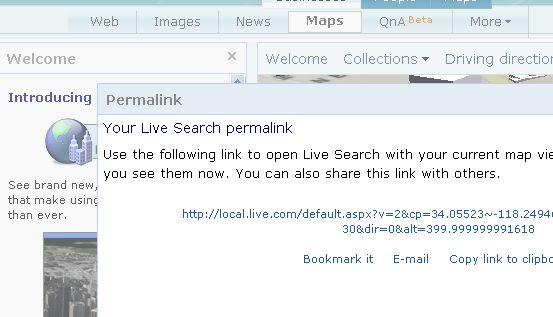
Clicking on View permalink a box will appear at the middle of the interface, with a long address on it. Click on that long permalink address. Having done that, now you can click on your own Tagzai! Win Live 2 bookmarklet and save that location on Tagzania. Moreover, if the viewpoint that you chose was that of a certain particular 3D perspective, that permalink will be saved as a link. This bookmarklet works with Windows Live permalinks of 2D and 3D maps, but not with the collections of birdeye aerial pictures available for several US and England areas.
Flickr bookmarklets
People use Flickr extensively to geolocate photos. There are two Tagzai! bookmarklets that let you bookmark at Tagzania photos geotagged at Flickr: one adapted to the old geotagged triple-tag system, and the other one to Flickr's now standard mapping system, introduced in the summer of 2006. To know if a given photo is geolocated at Flickr, look at that picture's sidebar.
If there's a has a triplet of tags defining latitude and longitude, as in the left image, then, you can use the Tagzai! Flickr geotagged bookmarklet. Instead, if there's a notice indicating a map, as in the right image above, then you may use the Tagzai Flickr Geourl bookmarklet.
This second bookmarklet also works with a wide variety of geotagged content on the web, not only with Flickr. The GeoURL website promotes a form of geolocating web sites and pages: embedding a ICBM tag in the HTML code, a given page is geolocated. This Tagzai! bookmarklet, clicked while visiting such a page, saves the location in your Tagzania account and, by the way, the URL itself is stored as a resource.
The problem is that the ICBM tag is embedded in code, it's not visible. You don't know, at first sight, if a website is geolocated or not (99.99% of pages in the WWW are not, obviously). So, how can one find geolocated pages? GeoURL itself is the place: every site listed there is geolocated, click on any line, and the web page that appears, it can be saved with the bookmarklet.
Among the various sites that also use this GeoURL tag are: Flickr, as we've mentioned above, British photos from the website geograph.org.uk, Plazes locations, almanac.com weather stations, Deviantart sites, Places2Visit in the UK and some locations frm the Land Use Database of the US Center for Land Use Interpretation, among other sites. Any location or page that you find through these sites, click on the bookmarklet, and you will get it at Tagzania.
Another way to find GeoURL sites is from Tagzania itself. Among the other maps you can open from any individual location or item at Tagzania, you'll see GeoURL and Flickr links. You'll see the closest geotagged sites detected by GeoURL.com, and the closest Flickr geolocated photos. If anything interesting appears, use the Tagzai! Flickr Geourl bookmarklet to save it at your Tagzania account.
Multimap
Multimap is a good mapping application that has an option to search addresses in more countries than Google Maps or Microsoft Live Local. Several European Countries well covered. Go there, and search for a given location. When you find the desired location, center on it double-clicking on the map, then use our bookmarklet.
MSN Maps / Mappoint / Mapblast
MSN Maps, Mappoint or Mapblast are different names for the same service: mapping at Microsoft's portal, MSN. This service offers good options to find placenames in the whole world, and also postal addresses in several countries. Try the options available, Type an Address, Paste an Address or Find a Place, and when the map shows up, click on the bookmarklet to save it at Tagzania.
 Tagzania
Tagzania